-
- Home
- Services
- Pre-Order Services
- Cargo & Logistics Services
- Foods & Beverage Services
- Ride Share & Moving Services
- Room Share Services
- Legal, Accounting & Insurance Services
- Health Care & Beauty Services
- Construction, Repair & Electrical Services
- Auto Repair & Auto Mechanic Services
- Web, Design, Marketing & Printing Services
- Auctions Services
- Our Point For Drop-off & Pick-up
- Posts
- Vendors
- Order Tracking
- Hiring
- Invest B II
- Apps
- All Policies & Feedback
- Wallet Deposit
- Convert Currencies
Payment Method

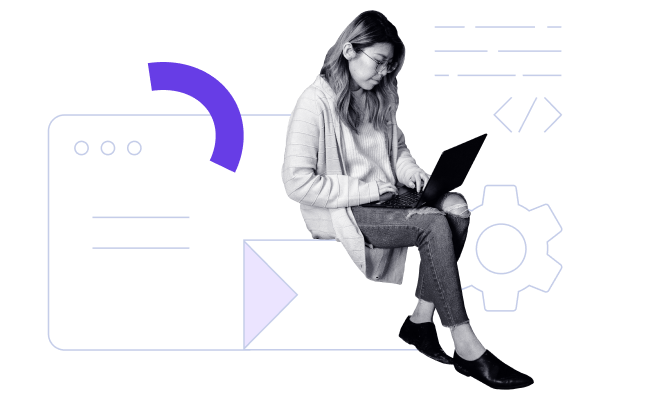
Coming Soon
New WordPress website is being built and will be published soon